Yellow Grunge Overlay Matte Transition
DESCRIPTION
Introducing the Grunge Matte transition with a yellow grunge overlay element—a dynamic and eye-catching choice for video editors and digital creators looking to infuse their projects with a bold, textured aesthetic. This transition effortlessly blends one scene into the next with a gritty yet vibrant flair, providing a striking contrast that captivates audiences. The intense yellow hues intertwined with the grunge overlay create a visually arresting effect that adds depth and personality to any video project. Ideal for designers seeking a unique edge, this transition stands out in a sea of mundane options, ensuring your content leaves a lasting impression. Download this customizable and direct transition.
How to use : - Click here to download the Matte Transition Tutorial
This transition is fully customizable, allowing you to adjust timing, scale, color, and blend settings to match your project’s style.
Yellow Grunge Overlay Matte Transition
DESCRIPTION
Introducing the Grunge Matte transition with a yellow grunge overlay element—a dynamic and eye-catching choice for video editors and digital creators looking to infuse their projects with a bold, textured aesthetic. This transition effortlessly blends one scene into the next with a gritty yet vibrant flair, providing a striking contrast that captivates audiences. The intense yellow hues intertwined with the grunge overlay create a visually arresting effect that adds depth and personality to any video project. Ideal for designers seeking a unique edge, this transition stands out in a sea of mundane options, ensuring your content leaves a lasting impression. Download this customizable and direct transition.
How to use : - Click here to download the Matte Transition Tutorial
This transition is fully customizable, allowing you to adjust timing, scale, color, and blend settings to match your project’s style.
Note for Transitions:
- Matte Transitions: Your Footage 01 remains clearly visible as our transitions are transparent. The incoming matte has black or white areas that define the transition mask. A full tutorial is provided in the product description above.
- Software Compatibility: Matte transitions work in any software. Simply understand how your editing software handles mattes and apply accordingly.
Copyright & Legal Information
At Quickate Motion, we value creativity and respect for intellectual property. By purchasing our digital products, you acknowledge that:
- You receive a non-exclusive license to use the product for personal or commercial projects.
- All digital assets remain the property of Quickate Motion and are protected by copyright laws.
- Modification and redistribution are allowed only if our elements are not primary and have been heavily modified.
- For specific licensing inquiries or to obtain extended rights and exclusive purchase, please contact our support team.
- We do not provide refunds on digital downloads, so please review product descriptions carefully before purchasing.
Your compliance with these terms helps us continue to provide high-quality products. Thank you for supporting our creative endeavors!